
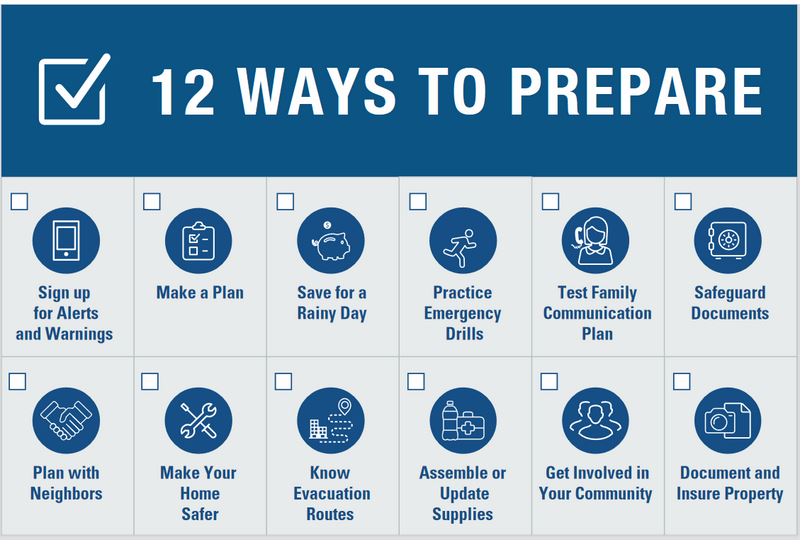
CEU’s: 2 for ARF, GH, RCFE, STRTP administrators
** Approved for Laws & Regulations
The World Health Organization defines an emergency as the state in which normal procedures are interrupted, and immediate measures (management) need to be taken to prevent it from becoming a disaster, which is even harder to recover from. Emergency Preparedness is the term refers to the steps you take to make sure you are safe before, during and after an emergency or natural disaster. These plans are important for your safety in both natural disasters and man-made disasters. In 2019, 67,504 weather-related events resulted in 570 deaths and 1,746 injuries. Flash floods, tropical storms and heat waves resulted in the most deaths that year.
This 2-Hour course is designed to meet the requirements toward the Continuing Education Units (CEUs) required for Certified Administrators by providing the basic components of Emergency Preparedness Disaster Response Planning and Disaster Kit preparation in Residential Care. This course will address the care provider’s responsibility to ensure that all residents are provided with safety and security in the home/facility.
Course Objectives
A. Identify the Types of Disasters
B. What do the Regulations Say
C. Make your Plan
D. Create your Disaster Kit
E. Plan to Evacuate
F. What Should You Keep In the Car
G. Keeping Food Safe
