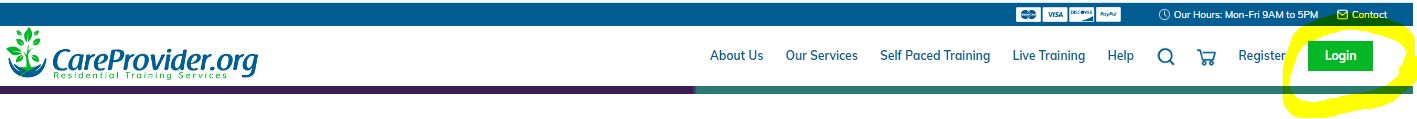Welcome to Careprovider Residential Training Services. A California Department of Social Services Approved Training Vendor for Initial Administrator Certification and Administrator Re-Certification. We provide training for children’s programs ( Group Home ( GH) & STRTP), adult programs (ARF), and elderly programs (RCFE) .
We are pleased that you have trusted us with your training needs.
In order to successfully complete the course, please follow the outline below:
Please complete the following steps
In order to purchase a self – paced / online course, or any other service on our website, you will be prompted to create and account OR login to your existing account.
STEP 1:
From our menu, Click on “Self Paced Training” top right of the screen
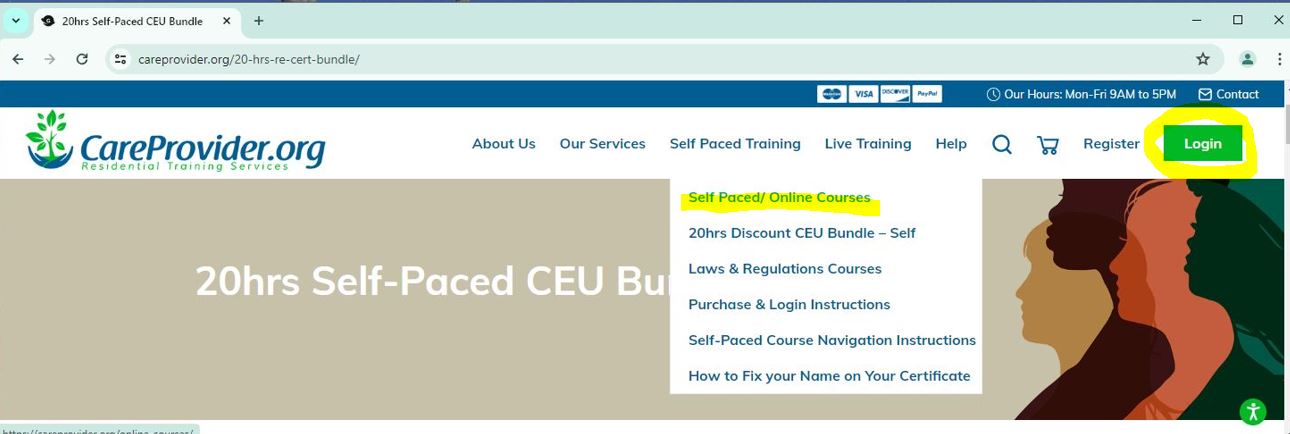
STEP 2: Select Self Paced/Online Courses
STEP 3: READ VERY IMPORTANT INFORMATION
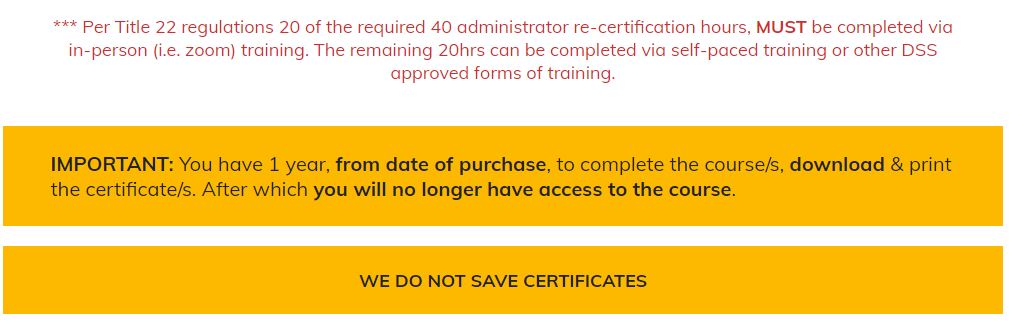
STEP 4: Choose your training
To purchase an individual course or a bundle of courses:
Scroll down and choose between the Sections #1 or #2:
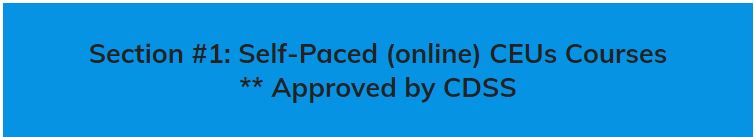
A Bundle of Courses
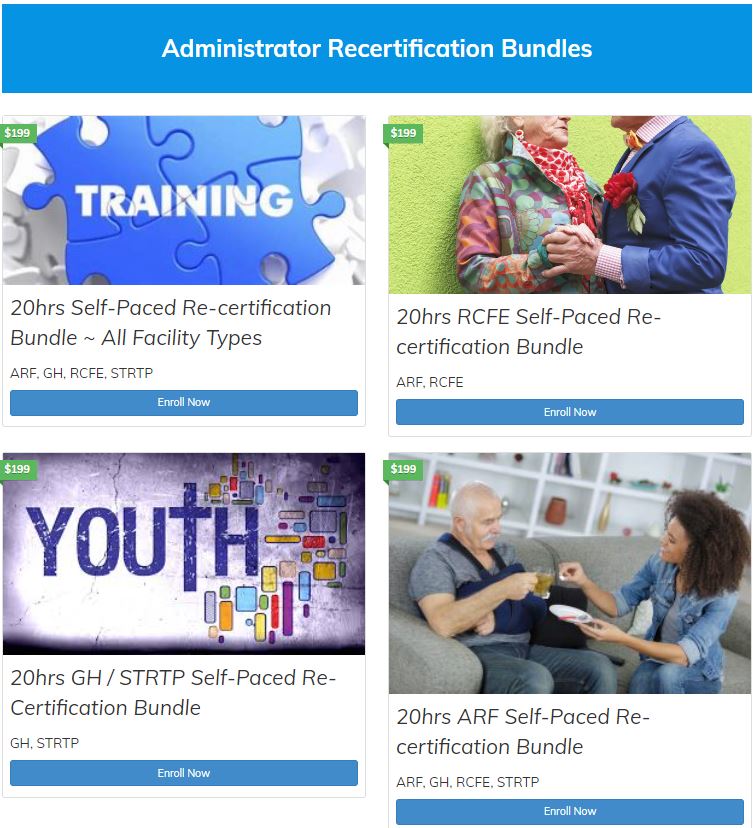
OR Individual Courses
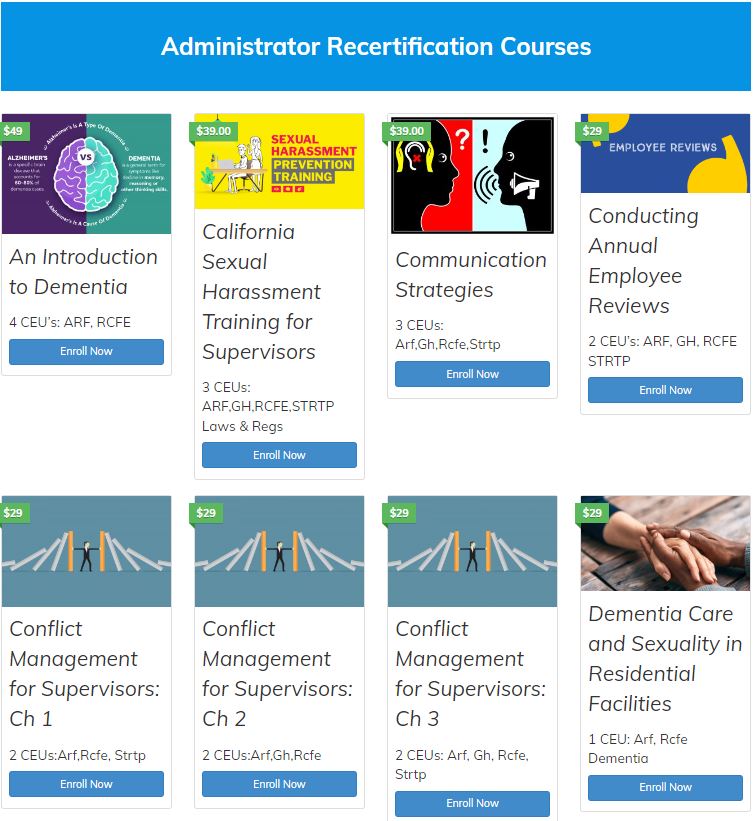
OR In-Service Courses for direct care staff, practice exams etc
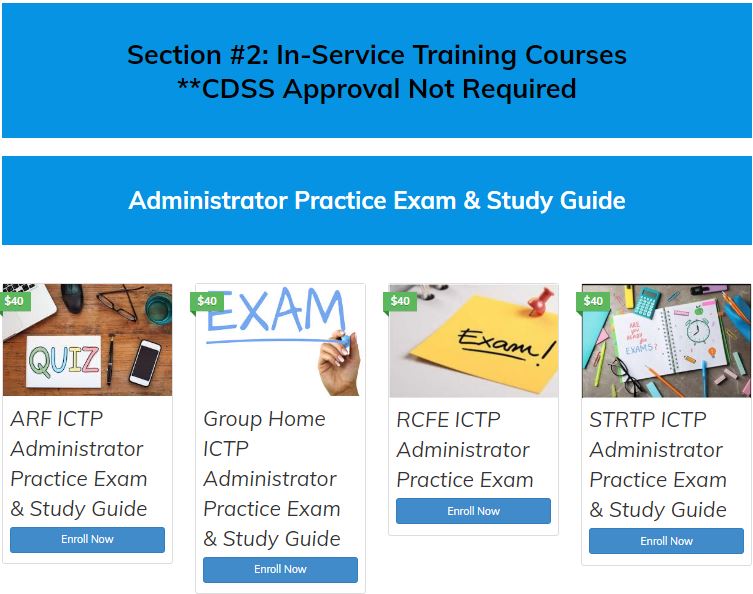
STEP 5:
Select “Take this Course” on the course of your choice.
This will take you to a new page.
STEP 6: Make Payment
This will take you to our payment page.
Enter your credit card info, Promo Code if applicable.
Click on “Pay”
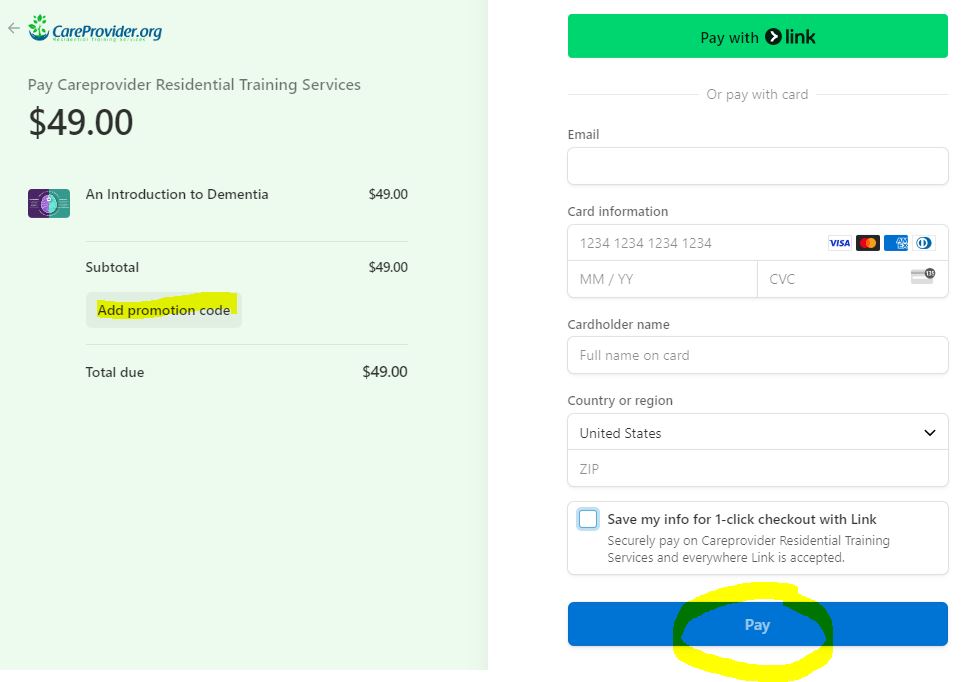
STEP 7: Print your Receipt
Print the training schedule by clicking on the course name (see yellow highlight & red arrow)
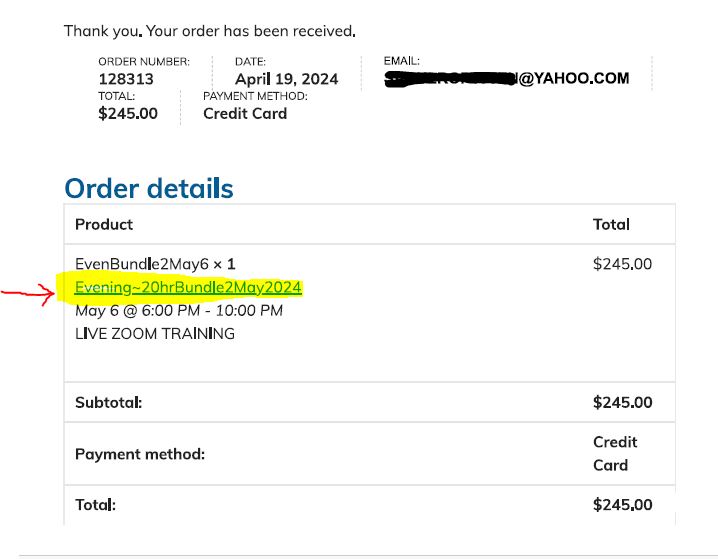
STEP 8: Create A Password
The system will send you an email with your Login Details
Open Email titled ” [Careprovider Residential Training Services] Login Details]”
Click the first link, in the email, to Create a Password
STEP 9: LOGIN
Go back to Email titled ” [Careprovider Residential Training Services] Login Details]” AGAIN
Click the Second link to login to Account dashboard
Click on “Log in“
Enter your email address (same email address you used for payment)
Use this Email and password combination, (created in STEP 6) to log in